5 Secret Tips That Will Generate More Traffic and Comments to Your Blogs
"Ancient Secrets Revealed!"

Why Don't I Have Any Hub Comments Yet?
So you have written a few Hub Articles but you haven't received any Comments yet!
Here are some Tips to help you get people to Want to Leave Comments on your Hubs!
You Worked hard on your Hubs and You Deserve Positive Feedback!
There are a few things that have to be in place before you can receive Comments on your Hubs.
This Hub Article will Explore some "Secret" Tips that are likely to Help You Get People to Read and Comment on your Hubs.
1. Do Your Comment Settings Allow for Comments?
*Note: Comments are elective and are not required for you to Publish Hubs or participate on HubPages. You may want to consider Adding a Comment Capsule and allow comments as it permits the reader to Ask You Questions, Share Their Experiences, Offer Their Opinions on the Subject, or Leave You Praise for Your Hard Work!
Allowing people to Comment will help you get More Traffic to your Hubs. Each time a Comment is left on a Hub, the Comment is Shared on the HubPages Feed.*
The first thing you want to look at is making sure that your Hubs are set up correctly to receive comments. You need to be signed into HubPages and follow these directions to make sure you are ready to receive comments:
- Sign in to HubPages
- Click "My Account" on the top right of any HubPages webpage.
- Find the Hub that you want to check comment settings on and click "Edit" on the left of the Hub. The Hub article will open in "Edit Mode".
The Comment Capsule in "Edit" Mode
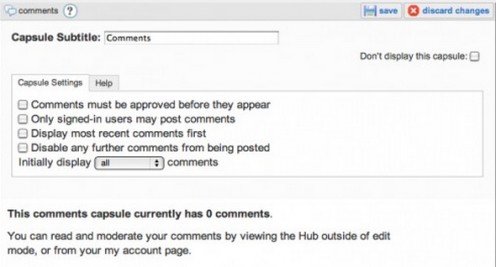
Learn How To Generate More Hub Traffic!
Here are the different settings that you can adjust for your comments:
- You can Allow Comments to Appear in your Hubs Automatically, or you can change the Settings so that Comments Will Not Be Visible to Anyone Else But You, Until You Approve Them.
- You can Allow Anyone on the World Wide Web to leave a comment, or you can Restrict Comments to HubPages Users who Are Registered with HubPages and are Signed In.
- You can Show Comments in the same order that they were posted, or you can show them with Newest/Most Recent Comments First.
- You can show all your comments or you can set them to be restricted to showing only a certain amount of comments to reduce the amount of scrolling a person has to do to leave a comment.
- You can Turn Off Comments so that no future comments can be left on your Hub.
- HubPages will Automatically send you an e-mail notification every time someone leaves a comment on your Hub. You can always change this if you don't want to know when you receive new comments. Follow this link to change your E-Mail Notification Settings.
So now we know how to set up and make sure we can have comments left on our Hubs. We learned that there are several different settings that we can configure and personalize to our own preferences. Let's explore the next "Secret" in getting people to comment on our Hubs!
Adding Original Photos To Your Hubs Makes Them Stand Out!

2. Does Your Hub Look Clean and Interesting?
As an Author, you need to inspire the writer if you want them to stay on the page and read through your article. When people read your article, they are more likely to leave a comment. Usually a combination of 2 things will get people to continue reading your Hub:
- Opening Sentence and Introductory Paragraph
- Format, Organization, and Aesthetics of your Article
Adding "Fire" To Your Hub Articles Makes Your Articles Warm and Comforting!

Opening Sentence and Your First Paragraph
The first things your reader will see in your article are your First Sentence, First Paragraph and The First Photo that interested them to read your article in first place. You have to have a great Title and First Sentence to garner interest and you have to Keep the Reader by writing a Stellar First Paragraph! Having an Original Photo above, below or alongside your first paragraph is a must!
Your first paragraph should be a descriptive block of text that explains what the article is about. You will want to add keywords that are specific to what you are writing about in the article. Tell the reader what to expect and why they should read your article to get all the information they need about the subject they are searching for.
Original Photos and Video Increases Traffic Potential!

Bendo13 Is a Video Master!
Check Out Hubber Bendo13's Hilarious Videos!
- Bendo13 on HubPages
I'm just one drop in a pond full of people. I was born in Phoenix, Arizona, then moved to Pennsylvania, then moved to Florida for a year and landed...
Article Aesthetics: How To Format Your Hub Articles to Attract and Keep Readers
The way your Hub Article Looks is one of the most important aspects to writing success and popularity among readers. If your article is one long patch of text, chances are that it will not do well in Search Engines and people will not be interested in reading such a "Busy" page.
The best way to format your Hub articles to make sure that they are appealing to the reader is to break up the information so that the article looks "Clean". Here are some tips to make articles look clean:
- Article Length should be no less than 500 words. Longer articles (1,500+ words) get preference in the Search Engine Ranking System. The longer and more in-depth an article is will allow the article to be rated above shorter articles on the same subject.
- Content is important! Avoid repeating Keywords (commonly called "Keyword Stuffing") to the point where the article doesn't make sense. Always spread Keywords evenly through the article. Avoid Rambling and "Fluffing" in your articles just to make them longer. The more useful information that you add the better your article ranking!
- Break-up Text Into Several Text Capsules. This allows the reader to take a break between the points that you are trying to make. It also allows for a more attractive look with proper placement of Photos, Videos and Ad Campaigns.
- Add Original Photos and Videos to Your Articles. By doing this you are supplying the reader visual information as well as textual information. Readers can "see" what you are talking about. This is especially valuable if your article explains how to "Do" something such as a Recipe or "How To..." Article.
Adding Instructional Videos is a must if you want Search Engines to give your Article special treatment in the rankings!
Search engines love multi-media in a single article. The more information and media sources you have (photos and videos) the higher your page will rank.
For more information on How to Set Up Videos in Hubs or about the New Video Hub Feature, check out the lings on the right from the HubPages Learning Center.
- Use Amazon and eBay Ads Effectively with your text. When adding the program ads make sure the products you display are related to the content of your article. If you are doing a Book or Movie Review, be sure to add Links for purchasing that book or movie from Amazon and eBay. Be selective in how you display the Ads and don't use too many ads or your article will look "Spamy"!
Do Your Hubs Reach Readers at an Emotional Level?
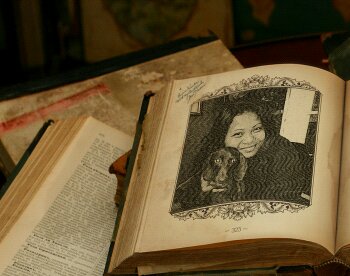
3. Does Your Hub Inspire Emotions?
Like poetry, a Good Hub Stimulates People's Emotions. It can make the reader feel Happy, Sad, Angry, Speechless, Informed...
If you write a Hub that touches someone in a personal way, they will continue reading your article until the end and can't wait to share their own experiences and opinions.
If you have a favorite book author and you ask yourself, "Why do I like this author so much?" you may find yourself answering that the reason why you like him or her is because of their writing style. If you were asked to talk about your favorite book and why you like it, chances are that the reason you enjoyed it was because it struck a cord with you and in some way, you could relate.
As Hubbers we are authors and we should approach Hubbing the same way. Even if you write in the third person you can still add your own style and personality to your Hubs. If someone searches for information on "How To Do Something" and you show photos and videos of you actually doing it, you will benefit from this personal touch.
By adding your personal photos and videos to your articles you make the article "human" and less textbook. People respond to people far more than they respond to textual data and so by adding an emotional element to your writing you can connect with your reader.
Over time your followers will enjoy your writing style. Some writers are funny and some are to the point. You will notice that "popular" Hubbers are popular for their content and their ability to connect with their audience. Reading other's work and leaving insightful comments is a great way to reflect your personality.
Connect With People!

4. Do You Read Other's Hubs and Leave Comments?
Simply reading other Hubber's Hubs and leaving Insightful Comments will usually lead to more of your own traffic and comments on your Hubs.
What many Hubbers find is that when they read articles that they are interested in or can relate to, they tend to leave a comment.
People join HubPages for different reasons. Some people love the community and are very active by reading Hubs and leaving comments, and joining in the forum discussions. Although I have seen some Hubbers who like to post negative comments here and there, I find it very rare on HubPages.
HubPages is an online community like no other community on the web. So many like-minded people can get together and share their knowledge and experiences with people who actually care and want to know about your experiences! This isn't Facebook kiddos! We write in-depth articles after proper research and preparation.
Leaving comments on Hubs and sharing the articles you enjoy is a great way to get followers and traffic.
Promote Yourself!

5. Do You Share Your Hubs on Social Media Networks?
Sites like Facebook, Twitter, Digg, and others can be a gold mine for traffic if used correctly. More traffic tends to yield more comments. You can share any Hub on just about any network. Some of the most Popular Social Sharing Networks are:
- RedGage
- Google +
- Tumblr
Sharing other Hubber's Hubs with your Social Networks helps to Spread Hub Love and also Creates Backlinks back to you. Whenever you share something there is a record of the transaction.
SHARING one another's articles with our outside connections allows for a broader readership and also gives HubPages as a whole a better reputation as a site. The more spread out our backlinks are the more value we have through the backlinks. The more backlinks we have, the more potential for inbound Hub traffic.
Many Hubbers have seen a lot of traffic coming from social networking sites like Facebook, Twitter, Pinterest, and many more. Sites like Facebook and Twitter allow you to connect with like-minded people and you can create groups or hangouts where people share their articles and receive traffic and comments. Joining these groups is easy and all you have to do is follow the group's posting guidelines.
I remember on my last birthday in January, an entire group of Hubbers that I am in a group with read, commented, and shared my articles all day and my traffic tripled for that day! If you are not on social networking sites but you want to get more comments and traffic to your Hubs then you are missing out on a huge chunk of the traffic pie! Anyone who is serious about promoting their work has multiple channels set up for promoting and sharing.
Vote In The Poll!
Did You Find This Article Useful?
Additional Helpful Articles
- Why Do I Keep Seeing "Thanks for SHARING" in Many Great Comments On Hubs Lately?
Is Brett.Tesol onto something here? Is there a phenomenon appearing right before our eyes here on HubPages? What is it about SHARING?... - Why Is My Hub Score Fluctuating? 3 Steps for Maintaining a High Hub and Hubber Score?
Does your HubScore and HubberScore change frequently? Do you wonder why? This article answers the question, "Why Does My Hub Score Frequently Change?" - Content Wars: HubPages and The Future of Online Video Photo Publishing for Effective Advertising
"Quality Content Is... A Publication of Information that a Publisher Provides for People Searching for Specific Information. The Author's Content is Easy to Understand and is Presented to the Reader with Comprehensive Information, so that the Info... - How Do I Get Noticed On HubPages? A Guide To Help You Get Started Writing and Publishing Hub Pages A
A How-To Guide to understanding HubPages and getting started with publishing online and getting traffic to your Hubs. If you want to be noticed on HubPages and get readers to comment on your work, then this is the best place to start! - Advantages of Doing the HubPages 30 Hubs In 30 Days Challenge: With A Twist!
This article discusses the benefits of taking the 30 Hubs in 30 Days Hub Challenge...with a Twist! I will be integrating the Challenge and the "Know it All" Contest simultaneously! - 10 Tips That Will Help Overcome Writers Block for Writers on HubPages
Let's face it. Many if not most writers face that horrible plague of "Writer's Block" from time to time. Not to worry! It is normal, and with these 10 Useful Tips to help get you out of this funk, you will be writing again in no time!
HubPages Headquarters in San Francisco, CA

©2009-2012 JSMatthewFreelance.com
© 2012 JS Matthew










